Setting up the Android SDK for Fire
In addition to Installing the Java JDK, Fire (or rather, the Elements compiler) also requires the Android SDK in order to build apps for the Android platform. Optionally, you might also want to install Android Studio for visually designing Android user interface files.
The simplest way to set up the prerequisites is to download "Android Studio for Mac", run it, and follow the "Setup Wizard" it will present to guide you through installing the Android SDK. After that, the Android SDK will be available in ~/Library/Android/sdk, where Fire will pick it up automatically.
- Download the JDK: oracle.com
- Download Android Studio and the SDK: developer.android.com
Note that Android Studio has some weird requirements for how it detects the installed Java runtime. Please refer to this Stack Overflow Thread for details and a fix/workaround, if Android Studio does not detect Java on your system, even though you have it installed.
Installing Required SDK Packages
After the Android SDK is installed, you will want to launch the "SDK Manager" tool and install some additional packages. You can run the SDK Manager via the "Tools|Java|Launch Android SDK Manager" menu item in Fire.
You will want to select and install at least the following packages, if they are not already installed.
- Android SDK Tools
- Android SDK Platform-Tools
- Android SDK Build-Tools
- One (or more) Android Platforms (such as 5.0.1 / API 21 in the screenshot below).
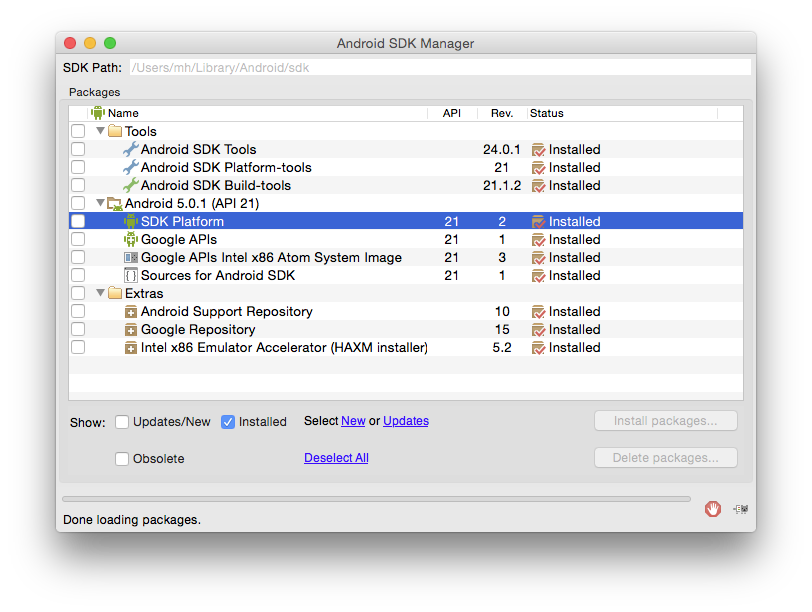
Manually Downloading the SDK
If you don't want to use Android Studio, you can also download the Android SDK as a plain .zip that can be extracted to an arbitrary location. You will then need to manually specify the path to it in Fire's Preferences dialog:
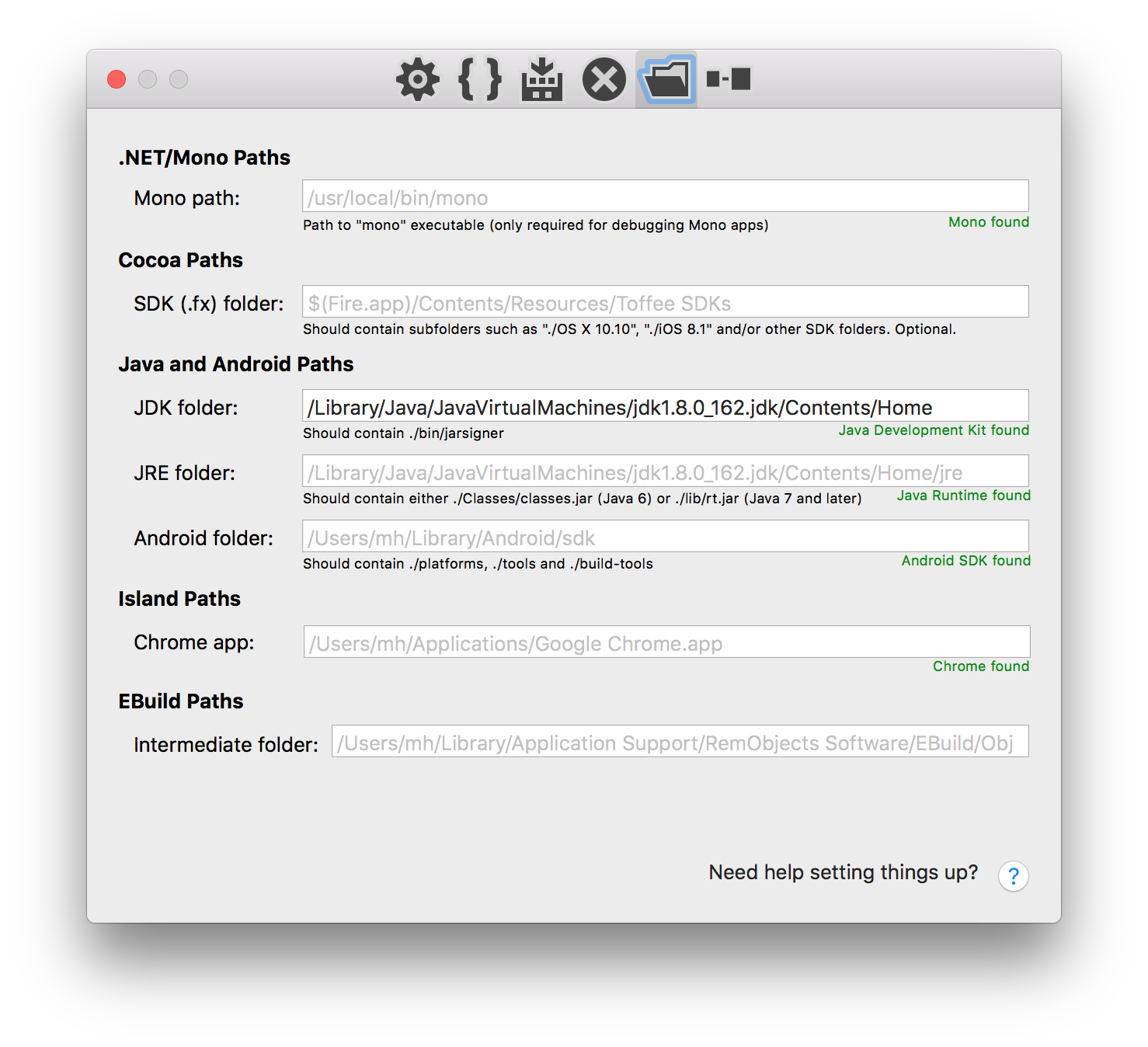
Make sure to specify the path to and including the sdk folder. This folder should contain, among others, the ./platforms and ./tools subfolders. The Preferences dialog will show a red "Invalid path" message if not all required items could be found in the location you specified.
You can obtain the latest download at the URL below:
- Download the JDK: oracle.com
- Download the Android SDK: developer.android.com
Device-Specific Setup
Depending on the Android Devices you want to develop for, some device-specific parts of the Android SDK might need to be installed or configured. Check out the page below for links to setup and development instructions for popular Android devices.