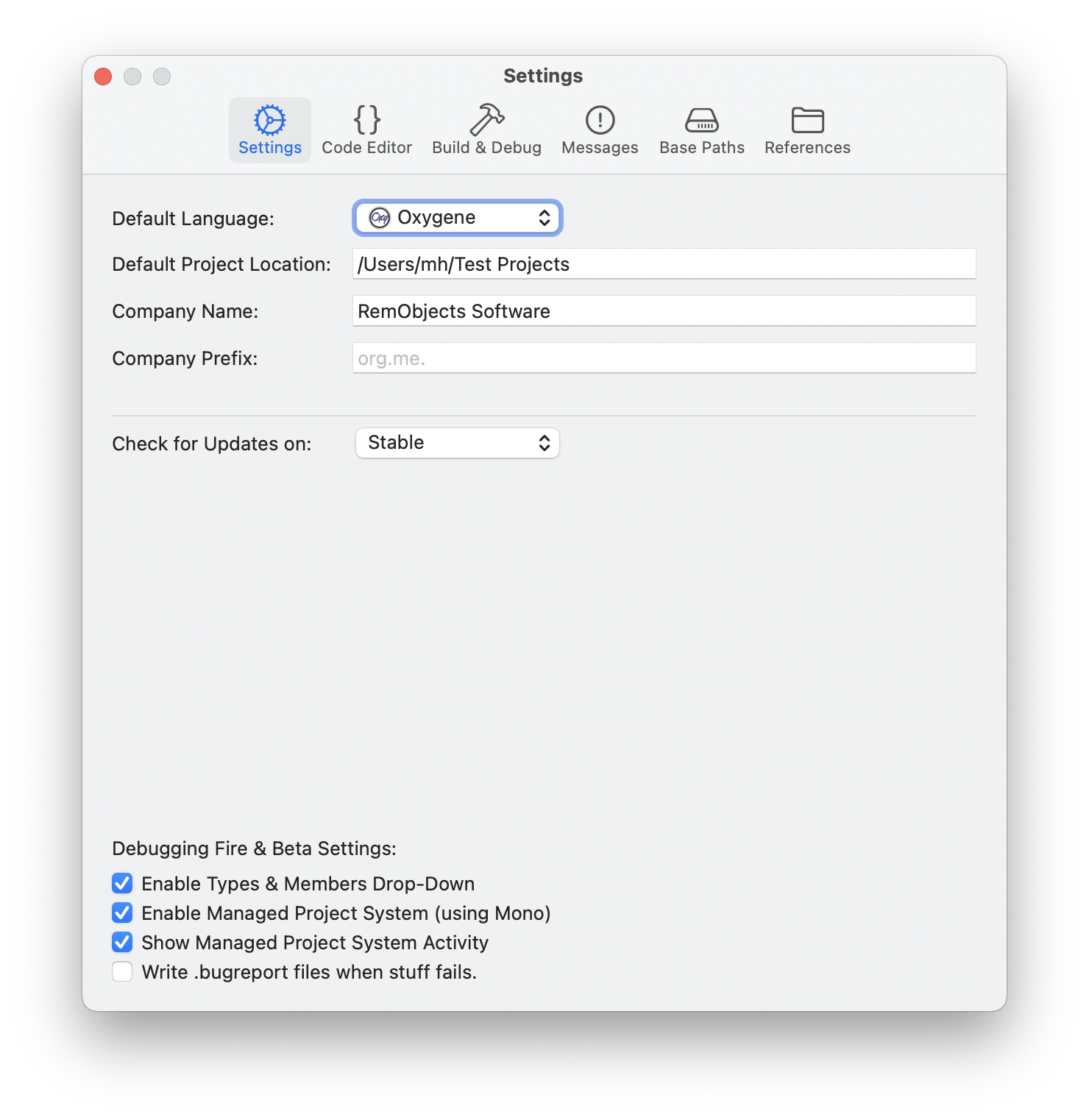General Preferences
The General Preferences tab lets you set common preferences for Fire and Water not specific to any of the areas that have their own tab.
You can set:
-
The default/preferred language for new projects and new files in multi-language projects that have not have a preferred language set in Project Settings, themselves.
-
A default location where new projects (not added to an existing solution) will be offered to save
-
A company name and a dotted reverse-domain name to be used template that support pre-filling it.
You can also choose, what Elements Channel to receive updates from: Stable, Preview or Experimental.
Finally, at the bottom a few options are presented that are mainly for internal use in debugging or trouble-shooting Fire and Water. We suggest to not touch these settings, unless instructed otherwise by RemObjects Sopport. In particular, do not disable the Managed Project System in Fire, unless you know what you are doing, as it will render large portions of Fire's IDE smarts non-functional.