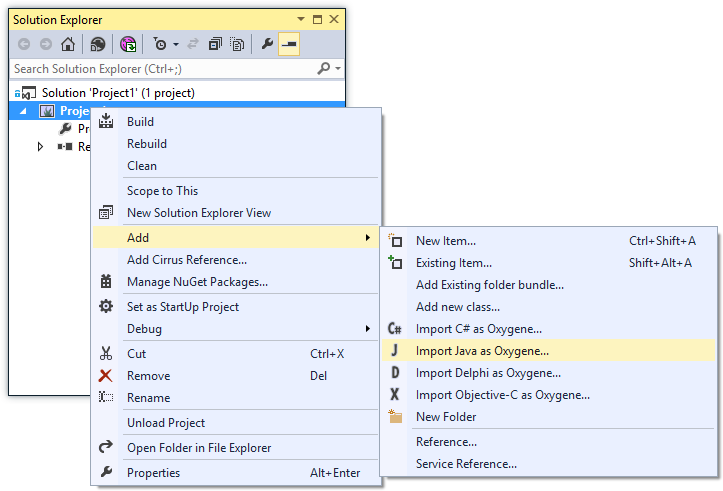Add and Convert Code Files with Oxidizer
Oxidizer can convert existing code files on the fly and add the converted code to your project, in both Fire and Visual Studio.
Simply select one or more C#, Objective-C, Java, Swift or Delphi code files from disk via the menu options shown below, and Oxidizer will convert the code in the files to your language of choice and add the new files to the project.
Because Elements allows you to mix different languages in the same project, you can pick the language you want to have the imported files converted to, Oxygene, C# or Swift.
Note that not all source languages are available for each target language (for example, Delphi code can only be converted to Oxygene).
Fire and Water
In Fire and Water, the Import options can be found under the "File|Add & Convert" main menu:
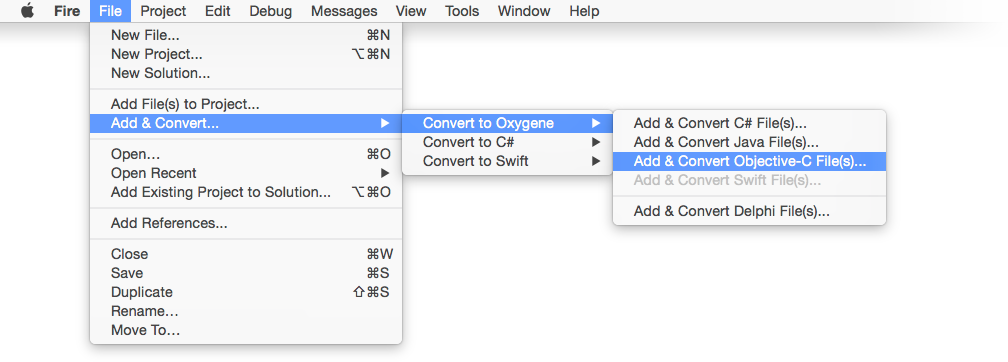
Visual Studio
In Visual Studio, the Import option is in the Solution Explorer's context menu under "Add":